The American manufacturer nVidia has been offering nVidia Shield Experience Upgrade 9.2 for nVidia Shield TV boxes for a few hours now, which notably brings compatibility with the Auro 3D format, an alternative audio system to [abc]Dolby Atmos[/abc].
Auro 3D for nVidia Shield TV boxes££££
An interesting partner for Auro 3D which is currently only slightly integrated into [abc]streaming[/abc] devices, and whose compatible content is rare. To take advantage of it, simply connect a compatible Auro 3D decoder to the nVidia Shield TV via [abc]HDMI[/abc] and use [abc]streaming[/abc] applications such as Artist Connection. The full list of other improvements in this update is available below.
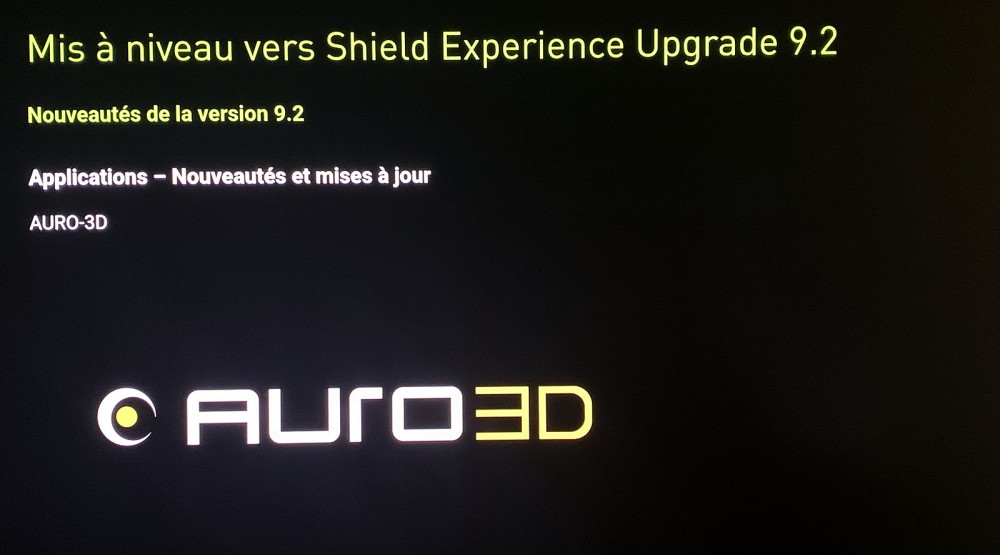
nVidia Shield Experience Upgrade 9.2, list of improvements:
Optimizations
• Support for audio content resolution matching feature when using a[abc]USB[/abc] DAC
• Ability to remove the "HDMI 1.4 flag" via factory reset
• Frame rate improvement (beta)
• Integration of French parental controls
• Optimized security for 4K DRM playback
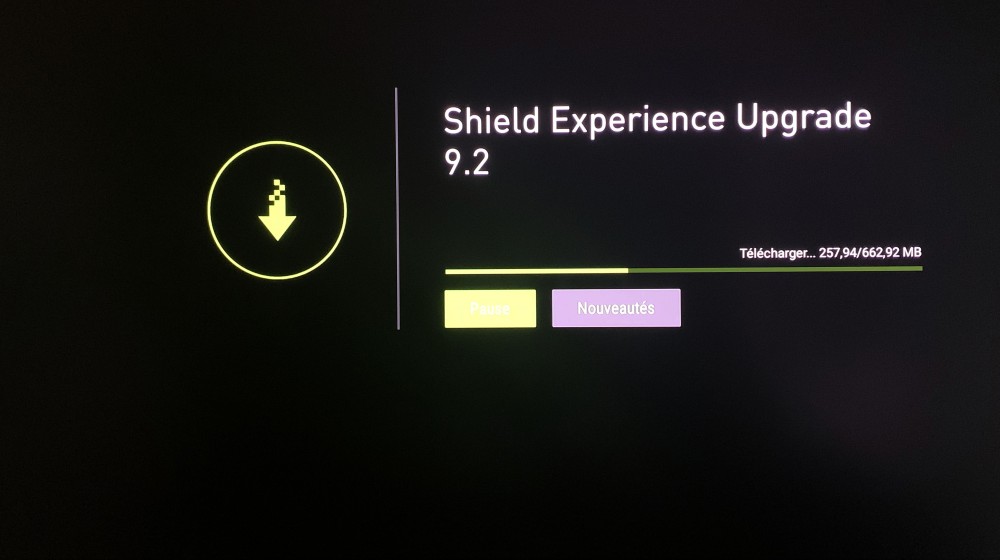
Bug Fixes
• Fixed stuttering video playback issues after FFWD/RWD operations
• Fixed instances of the remote becoming unresponsive for 60 seconds after waking up from sleep mode
• Fixed Shield TV screen unlocking issue without pressing a button first
• Fixed an issue with transferring large files to a [abc]Nas[/abc] (Unauthorized Operation Error)
• Fixed Google sign-in stuck in a loop
• Fixed stuttering issues with Bose and Sony headphones when connecting to 2.4Ghz Wi-Fi
• Fixed audio stuttering with APT-X enabled headphones
• Fixed AV sync issues when enabling Dolby processing
• Fixed crash issues when changing volume
• Fixed audio corruption on Apple Music while streaming
• Fixed blank playback on Spotify when enabling the Audio Content Resolution Matching feature with [abc]Stereo Upmix[/abc]
• Fixed Google Assistant not being able to initialize after Google GMS update
• Fixed Shield Rewards notification issue in fullscreen
• Fixed Wi-Fi logging taking up storage space
• Fixed Shield TV HDD taking up space
• Fixed no sound when connecting a headset to the controller while enabling DAP
• Fixed GeForce Now crashing after boot
• Fixed video distortion in Rec.709 8-bit RGB display mode
• Fixed USB HDD/Flash drives showing as corrupted after hot-plugging them
• Fixed issue related to to Nas folder information showing 0 B and not the actual capacity
• Fixed installed storage devices not being listed after upgrading
• Fixed occasional DRM app crashing issues
• Fixed Alexa Shield Skill not being able to locate Shields TV device
Featured GeForce Now Games
• FortniteCreate, play, and battle your friends for free in Fortnite. Outlast your rivals in Battle Royale and Zero Build modes, attend a concert, or take part in a live event.
• Call of Duty: Black Ops 6Overthrow the old world order and rule Avalon in Season 1, bringing you six new multiplayer maps, seven new weapons, a new Zombies map, and more.
• Indiana Jones and the Ancient CircleYou are Indiana Jones. Experience an extraordinary adventure as Indy in a thrilling story rich with exploration, immersive action, and intriguing puzzles.
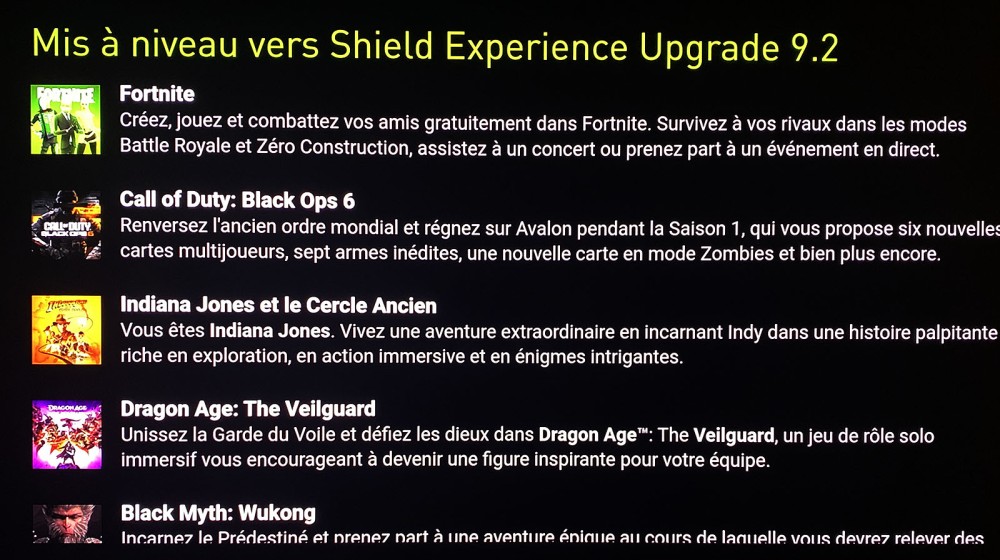
• Dragon Age: The VeilguardUnite the Veilguard and defy the gods in Dragon Age: The Veilguard, an immersive single-player role-playing game that encourages you to become an inspiring figure for your team.
• Black Myth: WukongBecome the Destined One and embark on an epic adventure where you must overcome challenges and confront wonders to uncover the dark truth hidden beneath the veil of a glorious legend from the past.
• STALKER 2: Heart of ChornobylPlay as a lone Stalker and explore a completely open and photorealistic world, in a radioactive zone of 64 km² with varied environments and an intense post-apocalyptic atmosphere based on an epic story with many branches.
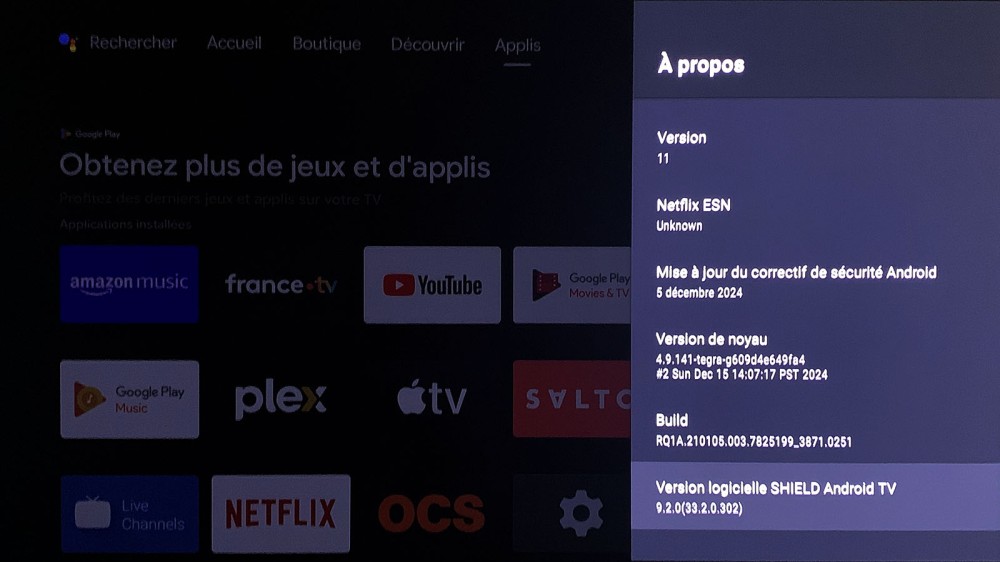
Please note that the Shield TV will no longer be integrated with Google Home after installing the Shield Experience 9.2 interface. If necessary, you will need to contact nVidia support to reconfigure it.
